Student Email
Student Email
Macquarie University provides student email access via the Gmail platform. By using Macquarie University Gmail you are agreeing to comply with the Macquarie University Acceptable Use Policy.
If you are a new student, after you have gone through your First time login process to setup your OneID password, your student email address will be shown to you at the very last step.
If you have forgotten your student email address, you can find it from the Contact Details section within your eStudent.
Login to your email
- Go to http://email.mq.edu.au or go to https://gmail.com
- Username is your full email address based on your name e.g. firstname.lastname@students.mq.edu.au and
- Password is your OneID password
If your email address already exists (i.e. taken up by another students who have the same name), then your email address will contain a unique number at the end of your name e.g firstname.lastname(number)@students.mq.edu.au. You may confirm your email address in eStudent, under the Contact Details section.
I have the correct OneID password, but it does not let me login to my email. Why?
If you are able to login to iLearn and other systems using your OneID password but just can’t login to your student email, then your password has not been sync properly to your email. The only way to solve this problem is to reset your OneID password again from the password change portal. Once you reset your password, you will be able to login to your student email straight away.
I want to login to my student email but it keeps logging into my personal Gmail account, what do I do?
If you have saved your personal Gmail password on your browser, then every time you go to https://gmail.com it will automatically login to your personal Gmail. To login to your student email, you must first sign out of your personal Gmail account.
Follow the steps below to sign in with another account and then sign in with your student email address and your OneID password.
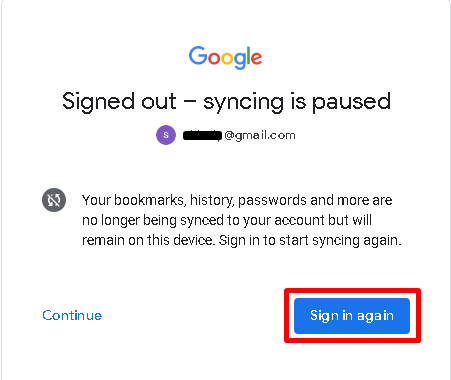
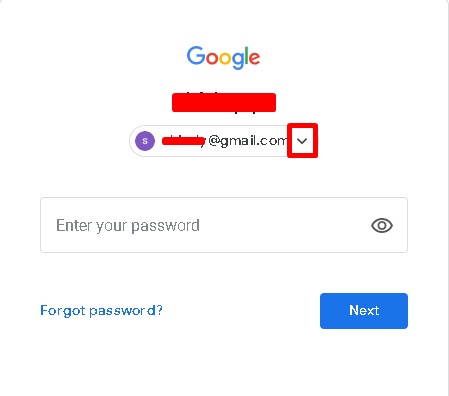
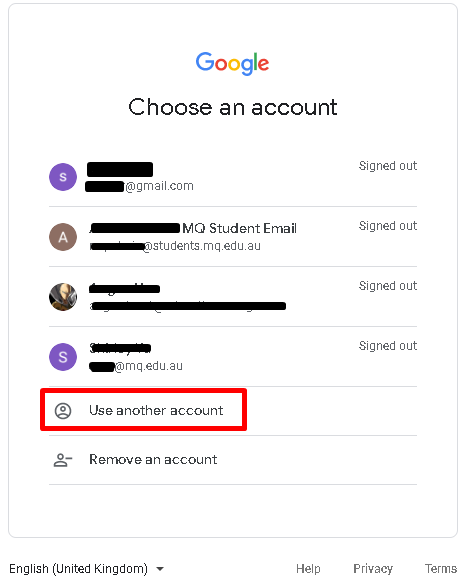
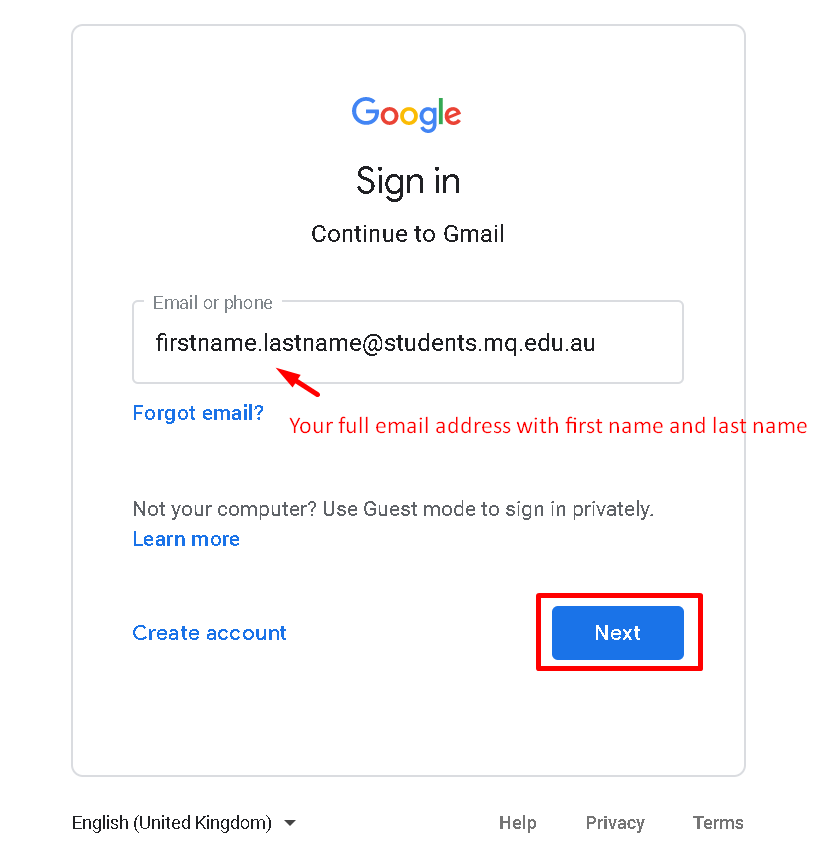
Can I forward my student email to my personal email?
If you are an HDR student and have an @hdr.mq.edu.au email address, all emails that are sent to your @students.mq.edu.au email account will be automatically forwarded to your @hdr.mq.edu.au email account. You cannot setup another forwarding rule in your @students.mq.edu.au email account. Please do not try to forward your @hdr email back to your @students.mq.edu.au email, this will create an infinite loop and will result in loss of email.
- Log in to your Macquarie University Gmail account.
- Click Settings as shown below.
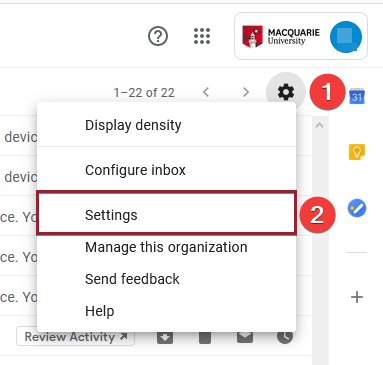
- Select Forwarding and POP/IMAP, and Add a forwarding address, as shown below.
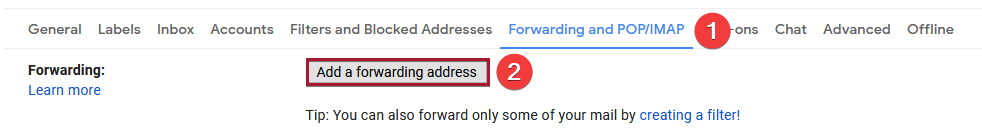
- Enter in the email you'd like to forward your emails to, and select next.
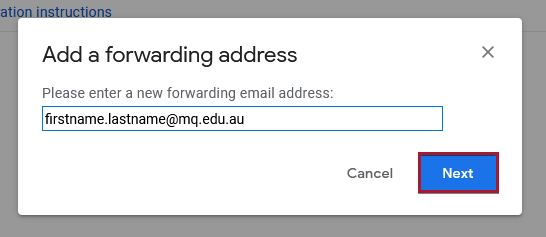
- A new window will appear, asking if you'd like to proceed with forwarding mail to the specified address. Select Proceed.
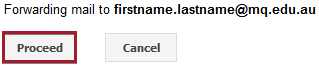
- The following message will be displayed "confirmation code has been sent to verify permission". Select Ok.
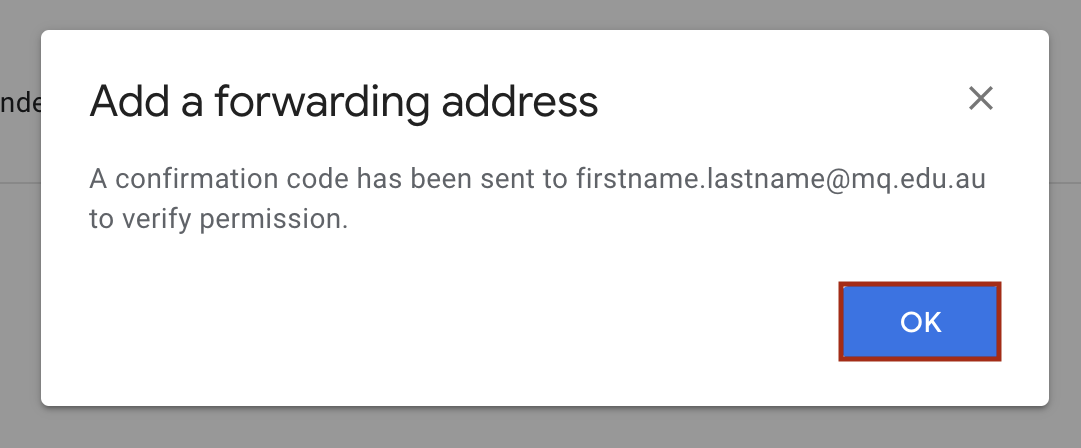
- Log into the email account you added as a forwarding address, and follow the confirmation instructions.
- In your student email account, verify this email by entering in the verification code.
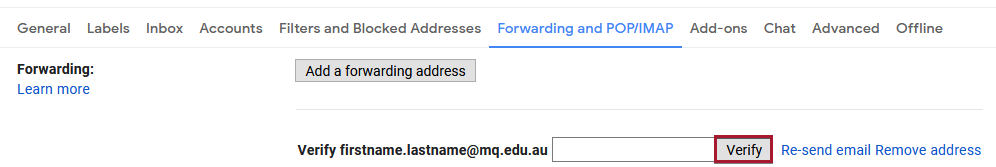
- Once you've added the specified email address, you can begin selecting forwarding options (Recommended: keep Macquarie University Mail's copy in the inbox). Ensure to Save Changes, located at the bottom of the page.
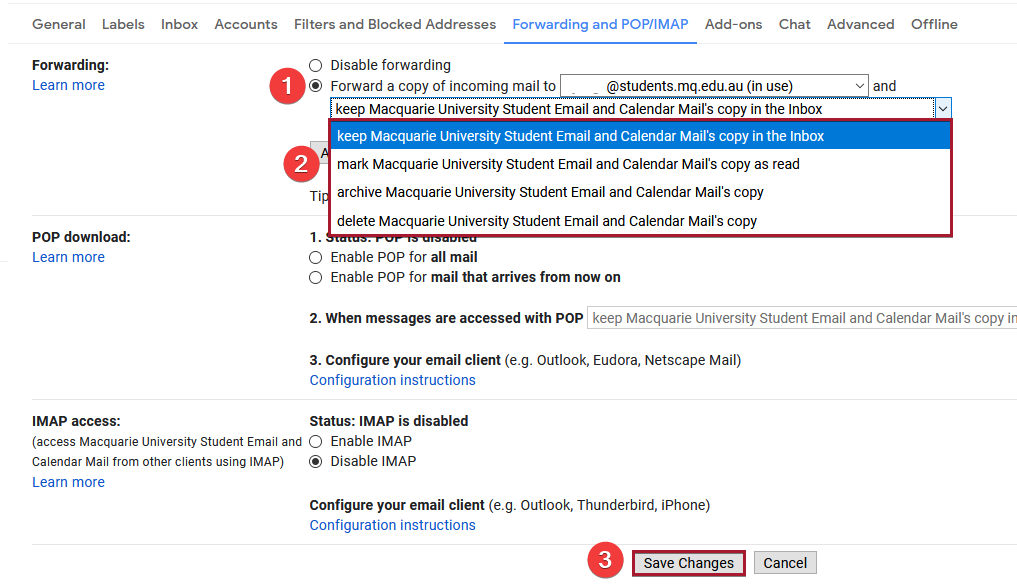
I am currently in China and cannot open my student email, what can I do?
You may open your student email from China using the steps below:
- Go to https://mq.okta.com and login with your OneID and your OneID password.
- Click to open AppStream – Student Applications
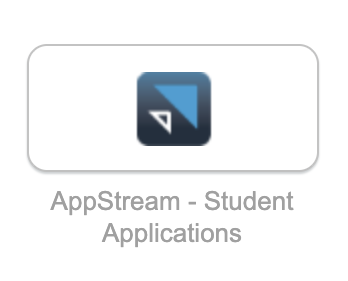
- Click to open Google Chrome within AppStream.
- You should then be able to browse to open your student email.
- Once you have opened your student email, you may follow the guide above to setup a forwarding rule to forward all your student email to your personal email account.
P.S. If you are an HDR student, all your emails are in your @hdr.mq.edu.au including emails being sent to your @stuents.mq.edu.au mailbox. You will not be able to setup any forwarding rule in your @students.mq.edu.au email account if you are an HDR student.
